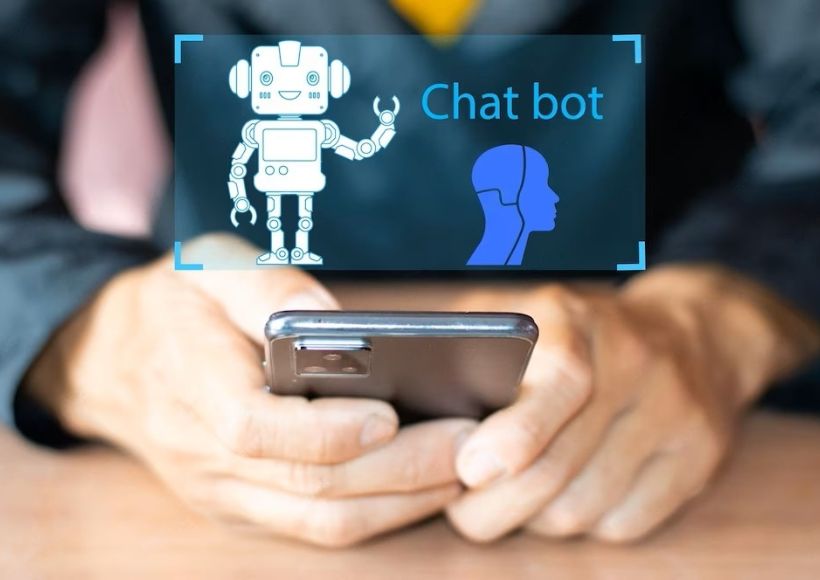What Is Jira? Everything You Need To Know About Project Management Software

What Is Jira? Everything You Need To Know About Project With Jira web-based software, teams can work together more effectively. Jira is just as useful for better project management as it is for documenting work steps or optimal service management.
What is Jira software?
Jira is a web application that, over time, has become the market standard in project management, task management, and bug management. Especially for software development, Jira is an excellent tool that can significantly facilitate the work steps and cooperation of both small and large teams. The Australian Company Atlassian developed the software and has been on the market since 2002. The original name derives from the Japanese name of the movie monster “Godzilla.” This name – “Gojira” – colloquially becomes “Jira.”
What can Jira do?
Jira has different areas of responsibility and can therefore be used flexibly. The web tool is used especially frequently in software development, although its use in non-technical areas can also be helpful. Jira works as an overview and planning tool at the same time and thus helps streamline workflow within a team. The software is aimed at both administrators and users. Here tasks are distributed, intermediate states are shared, and possible sources of error are quickly identified and remedied. To do this, tickets are created for individual tasks, assigned, and processed.
Jira is particularly well suited to the Scrum and Kanban project management methods. Small, medium and even large projects can be carried out more efficiently with the software. A detailed information function also ensures, firstly, the necessary documentation of a project and, secondly, allows new employees to join an existing team quickly and easily. In addition to the core product, there are numerous plugins and other software solutions from Atlassian for Jira, which can be quickly and easily integrated to customize and streamline the workflow of one or multiple jobs.
What versions of Jira are available?
Users can choose from the three major versions of Jira. Each is precisely adapted to specific tasks and thus guarantees the best possible results.
Jira Core
Jira Core is the all-rounder. With this variant, you can plan projects and assign tasks. Project managers and team leaders clearly view the project as a whole with all steps in between, and employees have their current tasks detailed, including due dates. The ability to post comments also makes communication more efficient, keeping the number of emails, meetings, or phone calls to a minimum, even if teams don’t work from the exact location.
Jira Software
Jira Software explicitly targets teams tasked with developing new software. In addition to the advantages of the Core version, this variant also offers the possibility to create special Scrum or Kanban boards. Sprints can also be quickly and easily established and backlogs planned. Especially for an agile approach, where teams can react directly to new developments and requirements, Jira software is a worthwhile add-on.
Jira Service Desk
Jira Service Desk. It significantly simplifies contact with customers or employees of a larger Company. You can create and assign tickets for queries, complaints, or messages here. Not only does this simplify workflow, but questions and criticisms are answered much faster, which can improve customer satisfaction.
How Does Jira Work?
Jira is web-based and therefore works regardless of the operating system you are working with. The administrator or, depending on authorization, other employees create tickets for different tasks. Each ticket has a status, so it is clear which tasks have been completed and pending. A ticket’s changes are documented so work steps can be reconstructed later. The exact use of Jira depends on the team and the individual requirements. The software is very flexible and can be optimized for different working methods.
What Are The Advantages Of Jira?
Therefore, working with Jira can bring many benefits. If the software is used sensibly, it leads to a more efficient work environment. Resources are distributed in the best possible way, avoiding downtime. At the same time, project managers and employees can recognize when an additional workforce is needed for a task. Reduce the frequency of time-consuming meetings. Just one person does not hold the overall vision but all team members. Other benefits that come with Jira are:
- Calendars can be better created, completed, and modified if necessary, without important work steps being forgotten.
- The use of the software is a significant time saver in many areas.
- Teams that work together across borders and time zones work best. Since tasks are distributed, and deadlines and progress are shared, individual employees can work on projects without direct contact.
- Tasks can be ranked by priority.
- Reports, statistics, and progress are displayed in real-time. In this way, everyone involved is always up to date.
- A good and constant data backup helps to react faster to errors and problems.
- Questions are answered quickly, clearly, and directly in the corresponding task ticket.
- Jira is responsive, which means it can be used anywhere and on different devices.
Conclusion
Although there are different alternatives to Jira, the software is prevalent. Its reliability, clarity, and flexibility make it a helpful complement for different companies and work areas. Jira simplifies teamwork and thus leads to a better workflow.